
Department of Outside Technology
Instructions
- The Portal
- The Portal can open when the flux convergence total (see 2.b) reaches critical capacity
- It is up to you to close this portal using the Manipulator (see 4.a) by moving each handle to its base position
- Unknown entities will swarm out and attempt to reach you. They are not friendly. Eliminate them with the installed turrets (see 4.b)
- The Portal can open when the flux convergence total (see 2.b) reaches critical capacity
- The Flux Monitor
- On the right side will be a bar with two markers, the red marker shows the target, and the cyan marker shows the current position
- Match the cyan marker using the handle on the left, and the manipulator (see 4.a)
- Divergence builds overtime, once it reaches critical capacity, the portal door will open.
- Divergence and divergence total can be seen from within the Workstation on the right monitor.
- The display in the middle is not to interacted with in any way
- On the right side will be a bar with two markers, the red marker shows the target, and the cyan marker shows the current position
- The Fuel System
- Make sure fuel doesn't reach 0%
- When fuel rods are red, they are expired, grab them using the Manipulator (See 4.a) and place them in the top right compartment, hanging from the ceiling.
- New fuel rods can be found directly above, in groups of 2. When these are expired, request more with the button next to it.
- If the waste capacity is full, this mechanism will not work, so hold down the button next to the waste tank to drain it manually.
- Additional
- The manipulator can be accessed by pressing 2. This allows you to interact with buttons, handles, and fuel rods.
- The turret can be accessed by pressing 3. Used to eliminate enemies.
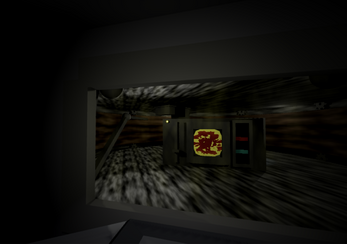
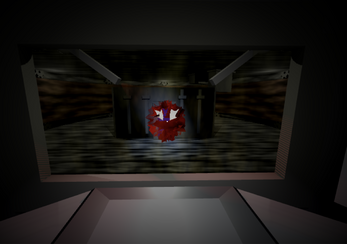
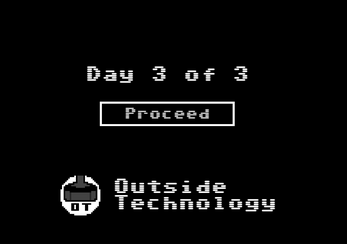
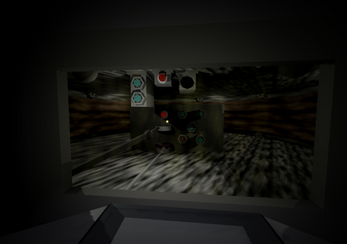
Leave a comment
Log in with itch.io to leave a comment.